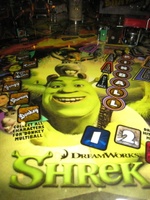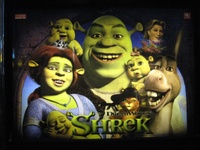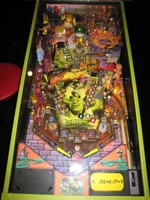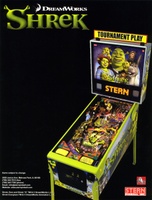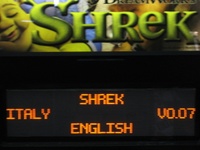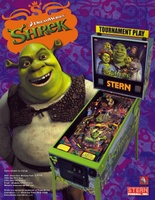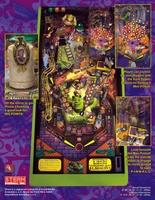Shrek
Stern reportedly used the existing Family Guy pinball game design, but re-themed it with all new artwork and software. Jeff Powell created all of the playfield sound effects and edited the speech and music. He tells us some of what it took to make it happen:The speech was the typical editing of "lifted" movie sound track speech with a lot of custom speech. Each of the "sound-alike" voice actors had to be personally approved by the major actors, according to the contracts Eddie Murphy, Mike Myers, and the rest have with DreamWorks. That led to quite an 11th-hour deadline nightmare for Gary [Stern]. Another huge nightmare was in nailing down the licensing of Smash Mouth's "All Star" for the opening music of the game. I recorded an instrumental version of the tune with Dan Peters, a guitarist Chris Granner introduced me to years ago. We also found a singer who was able to piece together for us a reasonable vocal knockoff (Smash Mouth's Steve Harwell is a rather unusual sounding vocalist). Well, Smash Mouth said they would not allow anything but the original recording to go into the game. Of course that meant bigger bucks. I have no information as to what Gary paid, but ultimately the original recording starts the game and runs through the first chorus ("Hey now, you're an All Star..."). From that point, it's my instrumental version during the remainder of the general mainplay. The rest of the music is all lifted straight from the three Shrek movie soundtracks. But let me tell you, it is not an easy feat trying to make seamless loops out of orchestral music that's not composed for a coin-op game. It's quite beautiful, though. And, thankfully, we had the room to put in all those long loops, as this game has no foreign speech. Overall, what was supposed to have been a 2-month job converting the game sound from Family Guy over to Shrek took closer to four months. MSRP when new: $5,699.00